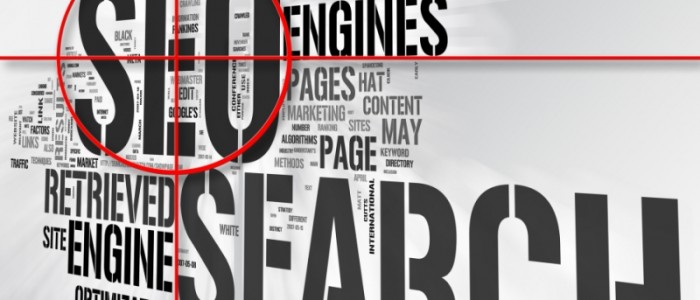Blogs are a great way to market your business. Here’s how a tip to keep your readers coming back for more!
With every blog comes an RSS feed. An RSS feed can be described as content that can be shared across the internet in a standardized format.
(RSS Feed: Wikipedia)
With the proper strategy you can easily use these feeds to generate quite the following to your site.
Here’s How:
First and foremost you need an RSS feed. This can be acquired by creating your website with a popular content management system (CMS) such as WordPress. Once you’ve created a blog for your website through WordPress an RSS feed should automatically be generated.
Your feed can be found at –
http://YOUR-DOMAIN.com/feed (make sure permalinks are enabled).
Once you have your feed URL you must then setup a Feedburner account at Feedburyner.com.
Then follow the following steps:
- Go to Feedburner.com and login
- Click “My Feeds” in the upper-left-hand corner
- Select your feed from the list
- Click the “Publicize” tab
- Click “Email Subscriptions” on the left
- Make sure “Feedburner” is selected, and click “Activate”
- Login to your WordPress blog’s administration area
- Download ‘Genesis eNews Extended‘ and install/activate
- Go to Appearance>Widgets and drag the ‘Genesis eNew Extended’ widget to your blog sidebar.
- In the Title type ‘Subscribe’
- Google/Feedburner ID: (place the feed address that comes after ‘http://feeds.feedburner.com/’ ex: webtorontodesign/Vpwo) This information can be found in the ‘ Edit Feed Details’ area of your feedburner accout.
- Now scroll down, ignore the rest and hit save.
Congrats! Now your readers can subscribe to your blog. Feedburner will email them on a day to day basis if and when you update content on your feed. Who needs an expensive and complicated newsletter service!
Coming soon: To make sure to attract new viewers to your blog make sure to Tweet your headlines and links with appropriate hash tags. In my next posts I’ll be discussing how to find the most popular tags to bring in instant followers.